It's never been easier to meet virtually with clients. But that doesn't mean your virtual meetings don't come with challenges or don't require thoughtful planning. Rather, they should be as professional, productive and helpful as in-person advising sessions.
However, not everyone is as comfortable in front of a camera as they are in a conference room or meeting with someone face-to-face at their desk. In fact, according to one study, nearly 75% of people have likely experienced "Zoom anxiety" — a feeling of distress related to video calls.
Whether you find video calls challenging or feel right at home in a virtual environment, you may still benefit from some expert advice to get the most from your video calls with clients. Here are some tips to help you prepare for and execute your next video call.
Preparing for video calls
- Choose a distraction-free space. This may be the most challenging task, especially if you don't have a dedicated home office. While we are more forgiving these days and have come a long way from the hilarious viral video of one father's two little ones sauntering into his office during a very important televised interview, keeping distractions at a minimum is still at the top of the list. Aim for a space that has a door that locks.
- Select your background. A neutral wall provides the best kind of backdrop. Some people like to have bookcases or works of art in the background. If that's the case, make sure they're neat, uncluttered and appropriate. Above all else, avoid choosing a backdrop or virtual background that takes the focus away from you.
- Frame yourself well. Set your camera at eye level and aim to have your eyes in the top third of the frame. If you're using a laptop on a desk, you may need to set it on top of a few books or use a laptop stand. Avoid the temptation to plop the computer on your lap and sit on the couch.
- Ensure your lighting is good. You want soft light on you — enough so that your client can see you, but not so bright that you look blown out. Avoid sitting in an area where there is a window or bright light directly behind you. One thing you can try: bounce the light from a lamp off the wall in front of you or beside you. Some experts also recommend using ring or panel lights.
- Practice with a colleague or friend. If you are new to virtual meetings, are using a new tool for the first time, have changed your location or simply want feedback on your meeting setup, having a practice call with someone you trust can be a great way to prepare.
- Consider your body language. Body language is more than just sitting up straight (although good posture is important). Striking a power pose or stretching before a video call can help you relax and feel more confident.
- Have a backup communication plan. If the technology fails (such as the link suddenly isn't working or the internet connection is unstable), make sure your client knows what the backup plan is.
Executing successful video calls
- Do a wardrobe check. If you normally wear business attire, clients probably don't expect that you will dress the same way when working remotely. Avoid anything too casual or distracting. Choose something that feels comfortable yet professional so that you are confident and at ease during your call.
- Hide alerts and files before starting the call. Before you log in to your meeting, make sure you have disabled notifications on your computer and silenced your phone. If you'll be screen sharing, close out any files or browser tabs you don't want clients to see (this is especially important to protect sensitive information).
- Use accessories like a headset or earbuds. Headphones help cut down on outside noise. Be sure to test them first. You may even consider investing in other accessories to improve your video calls such as an external mic or webcam.
- Know when to mute and turn off your camera. Keep yourself muted if you're not speaking, and turn off your camera temporarily if you need to move around, if someone else enters the room or if anything happens that could be distracting to someone else on the call.
- Minimize fidgeting. Fidgeting (hair twirling, chin rubbing, etc.) isn't nearly as noticeable during in-person meetings. But on camera, because you are the central point of focus, moving around is far more distracting for your clients.
- Focus on active listening. Listen to hear, not to speak. This can be even trickier in a virtual environment, especially if you feel like you have to prove the meeting is "worthwhile." But one of the best ways to show that you're engaged is to restate what your client has said, versus continually offering pre-planned responses.
- Record your meetings. There's no better way to improve than to review your meetings and make notes about what seemed to work and what you'd like to improve.
Video calls can be an opportunity for you to shine in front of your clients (especially if you have the right light). Remember to keep these tips in mind the next time you hold a video call.
Interested in learning more about succeeding in a virtual environment? Read about 4 challenges financial professionals face working virtually and how to overcome them.
SM.2487429.02.21




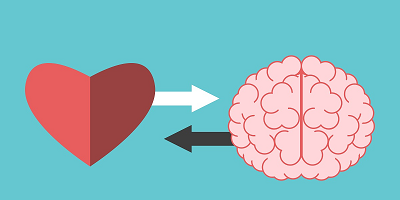
 To exercise your privacy choices,
To exercise your privacy choices,